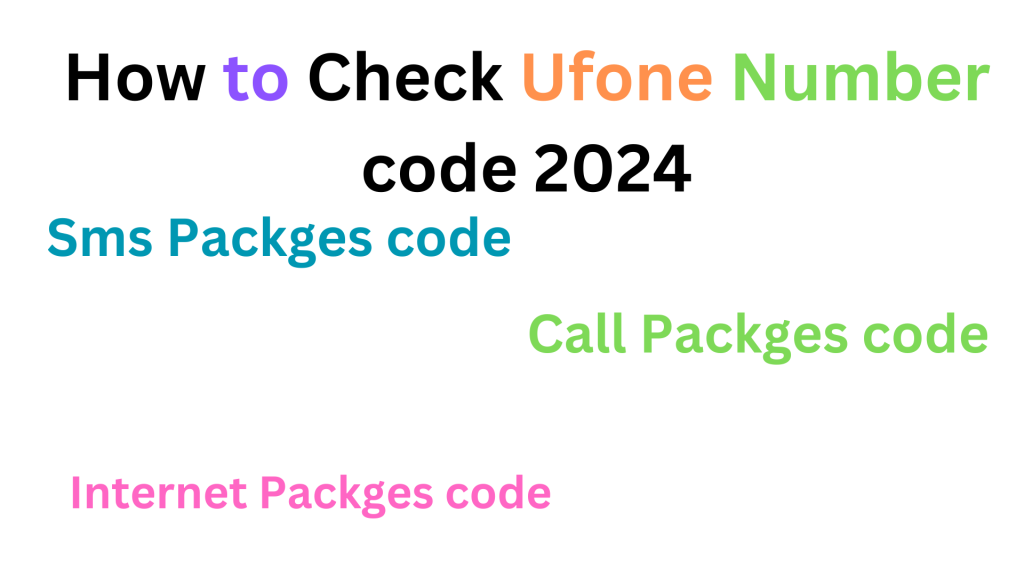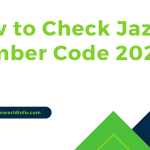How to Check Ufone Number code 2024 , Ufone is one of the leading telecom operators in Pakistan, offering a variety of services and packages to its customers. Ufone has always focused on providing the best communication solutions to its users, with simplified tariffs and no hidden charges. Ufone is also a subsidiary of Pakistan Telecommunication Company Limited (PTCL), but operates as an independent entity.
If you are a Ufone customer, you might have faced a situation where you forgot your own Ufone number and had no balance to call or text anyone. This can be very frustrating, especially if you need to share your number with someone urgently. Fortunately, Ufone has made it easy for you to check your Ufone number without any hassle. we will tell you how to check Ufone number code 2024 using different methods. We will also answer some frequently asked questions about Ufone number check code 2024.
How to Check Ufone Number Code 2024 Using USSD Code
The simplest and fastest way to check your Ufone number is to use a USSD code. USSD codes are short codes that you dial on your phone to access various services and information. Ufone has a dedicated USSD code for checking your Ufone number, which is ***780*3#**. Here are the steps to follow:
- Open the dialer app on your phone and type *780*3#.
- Press the call button for a few seconds.
- You will see a pop-up message on your screen showing your Ufone number.
- You can note down your number or save it in your contacts.
This method is free of cost and works on any Ufone SIM card, whether it is active or inactive. However, you need to have a Ufone SIM inserted in your phone to use this method.
How to Check Ufone Number Code 2024 Using SMS
Another way to check your Ufone number is to use an SMS service. Ufone has a special number that you can send an SMS to and get your Ufone number details. Here are the steps to follow:
- Open the messaging on your phone and check a new message.
- Type MNP in the message and send to 667.
- You will receive a reply from Ufone with your Ufone number, SIM owner name, and activation date.
- You can note down your number or save it in your contacts.
This method is not free and will charge you a nominal fee of Rs. 2.39 (including tax). You also need to have some balance in your Ufone SIM to use this method.
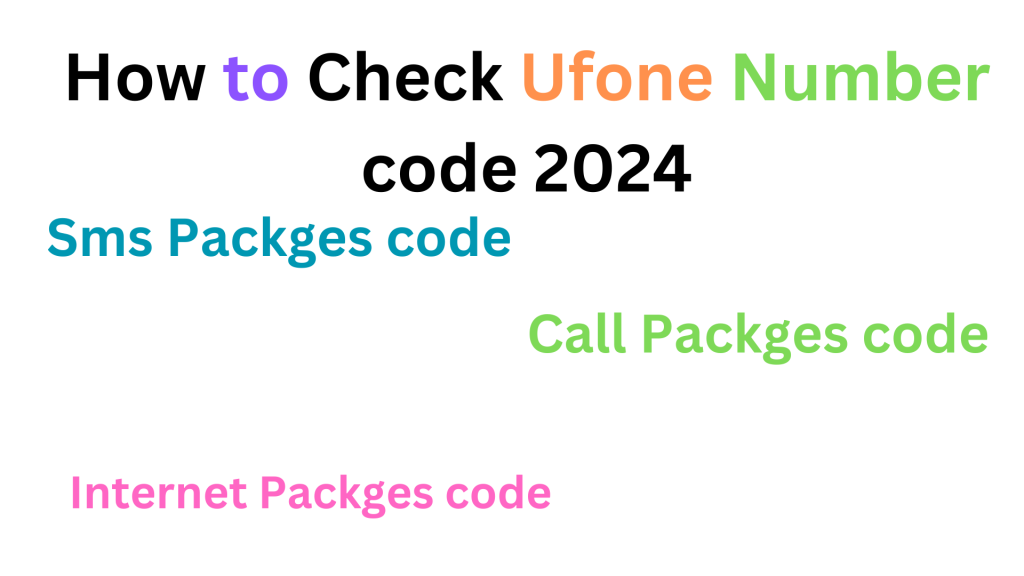
How to Check Ufone Number Code 2024 Using Customer Care?
A third way to check your Ufone number is to contact the Ufone customer care service. Ufone has a toll-free helpline number that you can call and get assistance from a representative. Here are the steps to follow:
- Dial 333 from your Ufone SIM and wait for the call to connect.
- Follow the instructions given by the automated voice and select the option for Ufone number check.
- You will be connected to a customer care representative who will ask you some verification questions.
- After verifying your identity, the representative will tell you your Ufone number and other details.
- You can note down your number or save it in your contacts.
This method is also free of cost and works on any Ufone SIM card, whether it is active or inactive. However, you need to have a Ufone SIM inserted in your phone to use this method.
Conclusion
Ufone is a popular telecom operator in Pakistan that offers a range of services and packages to its customers. Ufone has also made it easy for its customers to check their Ufone number using different methods, such as USSD code, SMS, and customer care. In this blog post, we have explained how to check Ufone number code 2024 using these methods. We have also answered some frequently asked questions about Ufone number check code 2024. We hope you found this blog post helpful and informative. If you have any questions or feedback, please feel free to leave a comment below.
FAQs About Ufone Number Check Code.
Q: What is the Ufone number check code 2024?
The Ufone number check code 2024 is *780*3#, which is a USSD code that you can dial on your phone to check your Ufone number instantly.
Q: How can I check my Ufone number without balance?
You can check your Ufone number without balance by using the USSD code *780*3#\ or by calling the customer care service at 333.
Q: How can I check my Ufone number online?
You cannot check your Ufone number online, as Ufone does not offer any online service for this purpose. You can only check your Ufone number using the methods mentioned above.
Q: How can I check my Ufone SIM owner name?
You can check your Ufone SIM owner name by sending an SMS to 667 with the text MNP. You will receive a reply from Ufone with your SIM owner name, Ufone number, and activation date.
Q: How can I check my Ufone SIM activation date?
You can check your Ufone SIM activation date by sending an SMS to 667 with the text MNP. You will receive a reply from Ufone with your SIM activation date, Ufone number, and SIM owner name.